How do I put my own worksheet in Pinterest?
It's very easy to put up your own worksheets on Pinterest. Before you can put a worksheet on Pinterest, it's important to have a Pinterest account whether it's personal or commercial. I'll also walk you through how you can create a personal or business account for Pinterest.
What Is the Best Way to Upload a Pin to Pinterest?
Any image you upload to Pinterest is called a Pin. Even if it's your worksheet. First you need to create your PIN. You can also use canvas to make pins. Remember that the pin size should be 1000 x 1500 pixels. After the pin is created,
you have to go to your Pinterest account and click on the create option above and
then click on create pin.
Now choose your PIN. Enter the title of the PIN. Now enter the details.
If you want to send traffic from Pinterest to any of your website or blog, then put the link of your website or blog on the destination link.
Now if you want to schedule your pin for any time or day then schedule it or leave it, after that when you click on publish button you will get the option of create board,
Click on it and write the name of the niche you are working on or on which you are creating pin worksheet and click on create, now you click on publish.
Your own Worksheet Pin is now published on Pinterest. More people can now see your pin, upload 5 to 10 pins daily so that maximum traffic can come to your blog or website.
👇👇👇👇👇👇👇👇👇👇
How did you like this post, do tell by commenting and contact us for any kind of information.




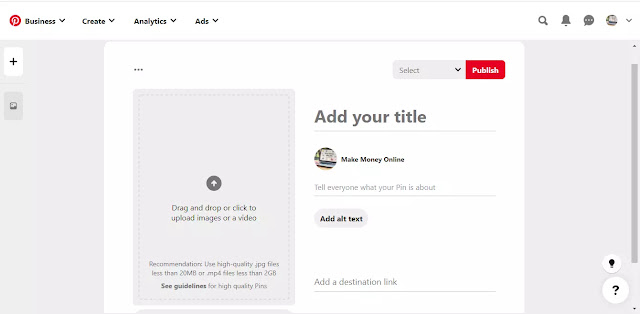
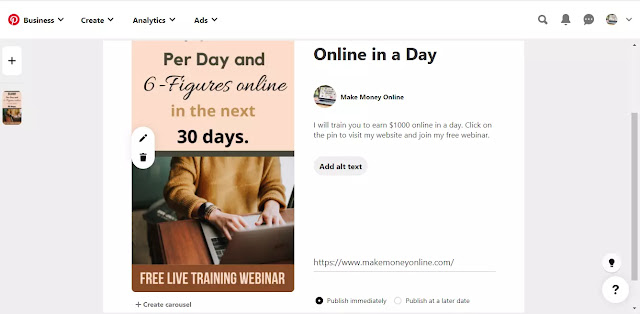
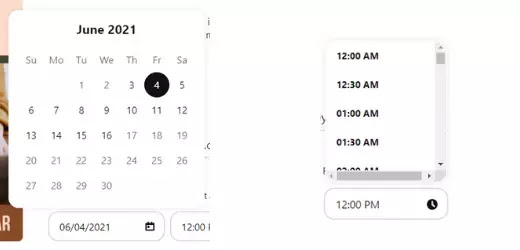
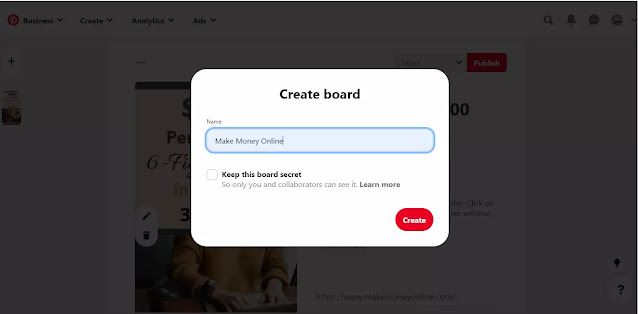








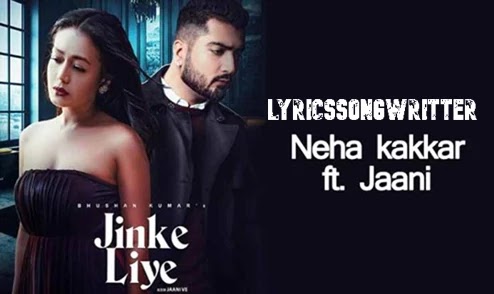

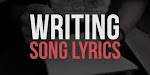
0 Comments
please do not enter any spam link in the comment box.
Emoji